For different reasons I wanted to setup an OpenVPN connection so my Android phone could connect to my Debian Wheezy VPS and from there to the Internet.
I followed this tutorial and was very good (I failed with another tutorial). And I generated the .ovpn that is needed for Android using the script that I wrote.
So the steps in a nutshell:
* Follow https://stavrovski.net/blog/how-to-install-and-set-up-openvpn-in-debian-7-wheezy
* Find the configuration for the server side and the configuration for the client side (Android or other clients like Windows or Linux)
* Generate the .ovpn
* Use OpenVPN Connect Android app
* Open the generated .ovpn file with the OpenVPN connect: connect!
Enjoy!
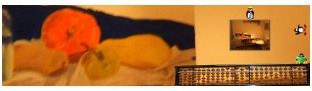

Leave a Reply