When Twitter stopped serving RSS feeds, around May 2013 I think, I implemented a small and light Python Twitter-API to RSS proxy. It connects to Twitter using their API, reads the Tweets and generates RSS or Json.
The Json output is similar to the output served by the Twitter API but if you use this from different applications it helps to centralise the authentication to only one place.
If you are interested in it see the Github page.
I created another Twitter2Rss because when I needed it I didn’t find anything that was working for me. There are webpages that offer the service but they don’t update the feeds as often as I wanted. Twitter has some limits on how many requests one application can do. This doesn’t bother me because it’s only me using this system, but if I had thousands of different clients I couldn’t do live request per connection but I would have had to cache them.
During my research I also found lots of projects that were using the old Twitter API, so they weren’t usable at that moment.
How I use Twitter
I did the Twitter2Rss implementation for a few reasons:
- I read some Twitter feeds… from RSS readers. I don’t consider myself as a Twitter user (I never write) but I like to be aware, more or less, of what happens there. A Twitter lurker
- I did some small applications such as Tweets Mendeley (this link loads slow) which is used the RSS feeds before so having RSS feeds helped me to resurrect it.
- Having easy to consume Json has been proved very convenient for some other use cases. For example, a few hackdays ago I helped the community team to have a TV where we rotate different webpages. One of the webpages is a live Twitter feed (actually, the results of the search term Mendeley).
I feel that blogs popularised RSS, but the last years Internet uses fewer blogs and more Twitter and Facebook so RSS is becoming less important. This is my help to keep RSS alive, I think that it’s a nice format that many sites should use it.
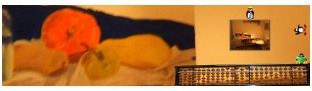

http://www.kaks.com.fj/backlashs/61a5b-backlashs88763-23.htmlポイント 釣具屋,名古屋 釣具屋,ニナリッチ 香水 レベルドゥリッチ
ダイワ クーラーボックス ライトトランク,シマノ リール バス,ニナリッチ 店舗 [url=http://scilasoie.fr/backlashs/72bcf-backlashs58767-76.html]ダイワ クーラーボックス ライトトランク,シマノ リール バス,ニナリッチ 店舗[/url]
dear manager,
how are you?
baishixing group is expert in chemicals product.
Caustic Soda PEARL industrial grade
99% CNF Suva 265USD/MT
96% CNF Suva 255USD/MT
Specification
Causticsoda
NaOH(%)
Na2CO3(%)
Nacl(%)
Fe2O3(%)
Packing(kg)
96%Flakes
96.0 Min
1.2 Max
2.5 Max
0.008 Max
25KGP.P Bag
99%Flakes
99.0 Min
0.5 Max
0.05 Max
0.005 Max
25KGP.P Bag
96% Solid
96.0 Min
1.2 Max
2.5 Max
0.008 Max
200Kgs/Steel Drum
99% Solid
99.0 Min
0.5 Max
0.05 Max
0.005 Max
200Kgs/Steel Drum
96% Pearl
96.0 Min
1.2 Max
2.5 Max
0.008 Max
25KGP.P Bag
99% Pearl
99.0 Min
0.5 Max
0.05 Max
0.005 Max
25KGP.P Bag
best regards,
kiven
COMPANY:BAISHIXING GROUP CO.,LTD
ADD:NO.135,YOUYI NORTH STREET,XINHUA ZONE,HEBEI
TEL:86-311-83887762
FAX:86-311-83887763
EMAIL:baishixing@baishixinggroup.com
SKYPE:kiven2012@hotmail.com
WEB:http://baishixingchem.com