Youtube has lot of videos where the important part is the music. Sometimes I like to save it to .ogg (or .mp3 if needed). I write it down how I usually do:
I find some song that I want to save, for example:
http://www.youtube.com/watch?v=6gaZYk85rnA
What you need? On a Debian system, the packages youtube-dl, mplayer, vorbis-tools ( apt-get install youtube-dl mplayer vorbis-tools ) (I’m not sure if the default mplayer in Debian works or it’s a special one)
Then execute:
youtube-dl "http://www.youtube.com/watch?v=6gaZYk85rnA"
mplayer -novideo -ao pcm:file=pingpong.wav 6gaZYk85rnA.flv
oggenc pingpong.wav
The sound of the video is inside pingpong.ogg.
If you want in mp3 format: change oggenc by your encoder, or audacity pingpong.wav and then File – Export as… and select mp3.
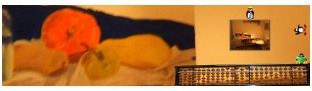

Leave a Reply