I know that 2015 is a bit late to have the first Raspberry Pi “in production”… but until now I didn’t really need one and I try to not have things that I don’t need. Note that the meaning of the word “need” here is very flexible, as I actually don’t really need the Raspberry Pi that I have to survive or anything critical.
Anyway, I had two Raspberry Pi computers in the drawer (I got both of them for free, one 6 months ago and the other one a few years ago). I did play with Raspberry Pi on a Mendeley hackday and even at home for fun but that was just a day project instead of something more permanent like I have now.
Raspberry Pi to support a CCTV camera
One Raspberry Pi is supporting a Foscam CCTV camera. It’s the FI9851P and it’s a quite cool camera, nice looking, WiFi, movement detection, night vision, it has a video streaming so one can see live what’s happening with a phone app, a browser (it seems that only on Windows because it needs a specific plugin) or even using VLC!
When the camera detects movement (one can setup which zone of the image, and “how much change” should happen) the camera can do 3 things:
- Send emails with the photos
- Upload videos to an FTP server
- Upload photos to an FTP server
I could have used my VPS FTP server, but the space there is a bit limited and I thought that something closer to the camera would make more sense (so it doesn’t depend on the Internet connection).
So at the moment I have the camera uploading photos and videos to the Raspberry Pi. Finally one of the Raspberry Pi is used! And because the power consumption of the Raspberry Pi is very low it’s quite convenient for this case: it doesn’t need to do many things but should not use much power.
So the photos and videos are uploaded by FTP. Then I can access them using Samba (from the local network -if using Android then one can set up ES File Explorer). From outside the local network I didn’t want to open the Samba port to the Internet (Android doesn’t allow to connect to Samba using a non-standard port) nor setup a VPN for this small case. So at the end I set up, first time too, WebDAV, on the Raspberry Pi using Apache, on Android using ES File Explorer. Now I can browse the files easily from outside the LAN or see the live stream.
Raspberry Pi for NAS
The other Raspberry Pi is being used to convert a hard disk into a NAS (standalone Network-Attached Storage). Basically I bought a USB hub, a hard disk case for the USB case and I put all together inside a small box. The outputs of the box are just the power connector and a network connection: I can connect form my machine to the hard disk of my old laptop in a very convenient way! Now I’m thinking of connecting my very simple USB printer into this Raspberry Pi to convert my USB printer into a network printer (so I didn’t need to plug the USB cable when I want to print).
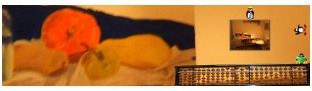

Leave a Reply